After Website Goes Live
6 recommendations once your website is live.

1. Share the News!
Your website has launched, you should be excited about it! This information will help Google to index your website faster and start improving your SEO right away!
Recommended actions:
When your website goes live, the most important thing to do initially is drive traffic to it. Here are some ways to consider getting the word out:
• Email Newsletter – if you have a newsletter or email list, be sure to let them know that the new site has launched and even more importantly, how it can help their business or add value to them, their clients, or their loved ones.
• Social Media – use your network of Facebook, Twitter, Pinterest, LinkedIn, or Instagram friends, family or co-workers to get the word out. You’d be surprised how far one post can go, when it’s shared and liked. If you have other social sites, share there too!!
• Word of Mouth – word of mouth is a powerful referral source. If you are excited about your website and all it offers people needing your support, tell those around you! You can tell people when you do speaking engagements, trainings, workshops, etc. It doesn’t have to just be colleagues you already know, friends, and family.

2. Register Your Website
Here are a few more SEO builders that can help people find your website.
• Claim Your business and get on Google maps – It’s very important for local businesses to claim their Google My Business https://www.google.com/business/ (and Bing Places for Business https://www.bingplaces.com) page. Unless something has changed, this process is free.
Go to Google My Business page, https://www.google.com/business, sign in at the top of the page if you already have a Google account. There’s a verification process you’ll need to go through and Google will send a postcard with a PIN to your business’s physical location. Then you’ll simply log in and enter the PIN to verify your business. Google wants to confirm that your business is legit.
Register your business on some of the more popular sites that people are using today for free (Yelp, Bing, Yahoo, Google, etc) Just Google “How to register my business with [Yelp, Bing, etc…]
• Registered with Google Webmasters – Just go here Google Webmaster https://www.google.com/webmasters/#?modal_active=none

3. Build Site Content!
Many people want their site to show up at the top of google searches. However, most have no idea what it takes to achieve this.
A website can be consider by web browsers like Google as being “alive” or “dead.” If your website is “alive”, it’s getting new and old viewers to come check you out. It can greatly impact your SEO and rankings.
• Updated Pages and Content – If you are adding services or deleting services, be sure to update your website. You can also repost your site to your social media outlets, sharing your updated services, images, content, blog posts, etc.

4. Update Your Website and Have Technical Support on Hand!
Your website theme needs to be updated. I placed my api key on your website when it was completed. This will allow you to receive updates for the life of your website.
Below, I have attached a picture of what you will see when you log into your website. At the top you will see the word “Dashboard” and below is a button that notifies you of any updates you might have. If there are updates available, you will see a number. Just click the word “Updates” and it will show you all of your available updates. Check the box next to what you want to update and click the button. All done!
If you are not technologically savvy and looking up “website fixes” online stresses you out, you need to have the number for technical support! It is not an if, it’s more like when.
We provide technical support! I have a trusted team of professionals that provide great website security and and maintenance for our clients. SEE our plans here.
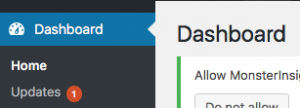
Just for good measure, the first time you do this you may want to go to “Appearance” and click the word “Themes”. Just to make sure your theme isn’t ready for update and didn’t send notification yet. In the future, you will be able to check for an alert next to “Updates”
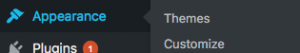

5. Protect Your Website!
Most people don’t clearly understand website hacks or the vulnerabilities they face when their site is live.
Here’s what you should know:
Over 50% web traffic these days consists of spam, bots, malware and hackers. If you haven’t already acquired protection for your website, you should not delay in doing so. Websites are getting hacked more frequently, for all types of reasons. If your site isn’t protected and secured, it’s only a matter of time before there’s a breach.
Most hosting companies offer website security plans as an add on when you initially sign up. Your hosting company can also give you an SSL certificate, which is an added layer of protection.
We highly recommend you consider getting a security monitoring system for your website. We offer this in out maintenance packages, SEE OUR PLANS
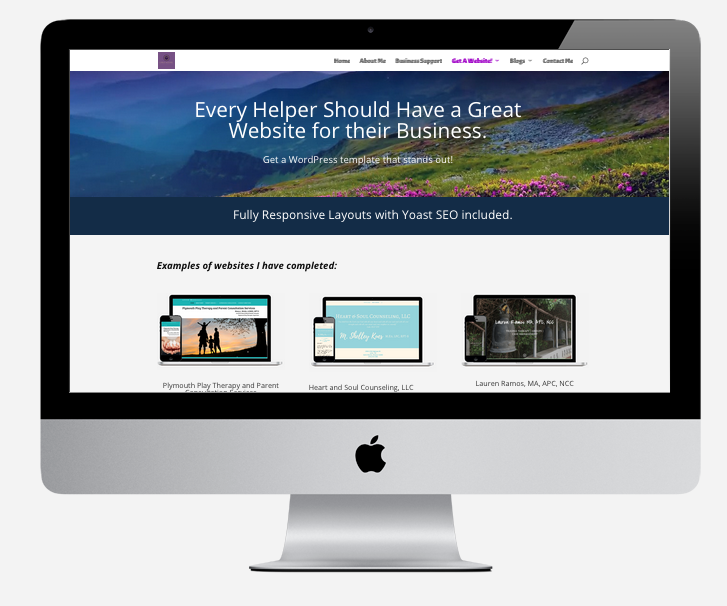
6. Get Comfortable With Editing Your Website!
We strongly recommend that you allow us to help you in this area, if you are not technologically savvy. However, if you are tech savvy and like to DIY, there are many video tutorials to help you better understand the new Divi WordPress theme that you now have on your website!
Thank you for allowing me to give you and your business a great website! I appreciate the opportunity. Feel free to contact me if you need me to build any additional pages or put any additional designs on your website.
Thank you, your referrals are welcome!
Camille McDaniel, LPC
